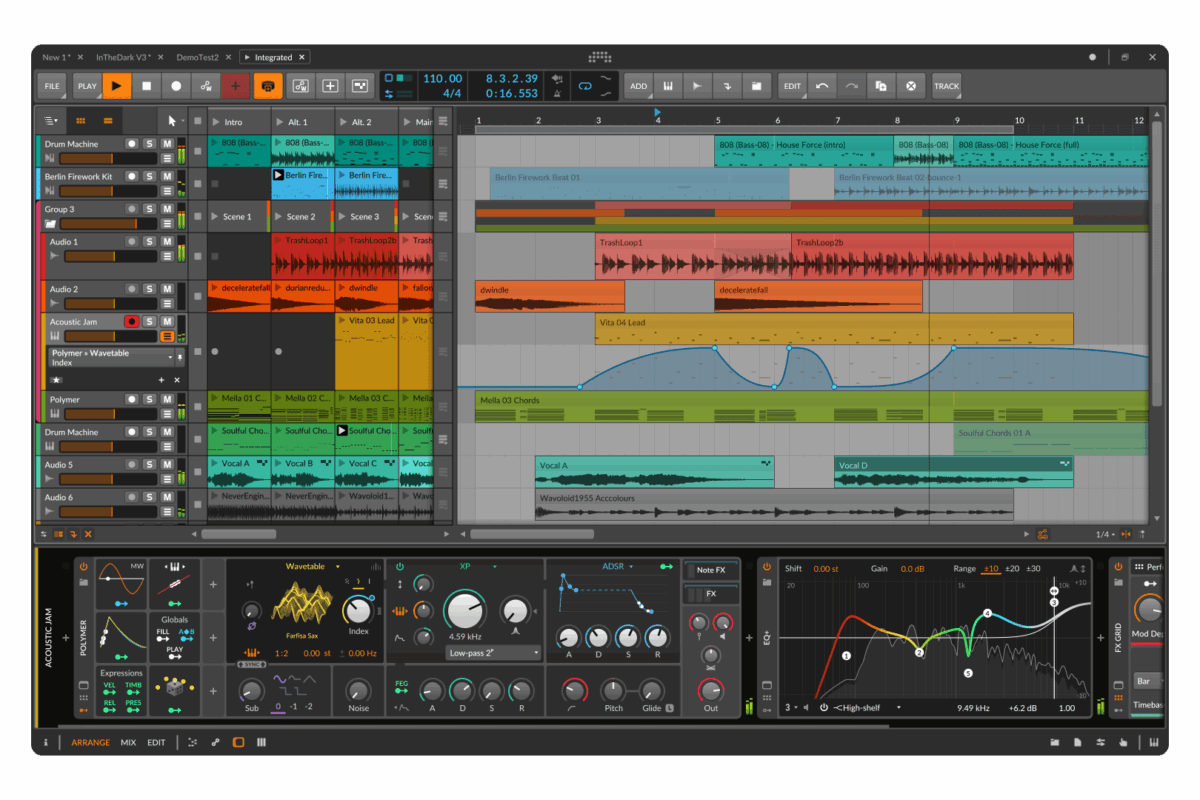So you’re ready to dive into music production? The best DAW software for beginners can make or break your creative journey. Don’t worry—we’ve tested, compared, and ranked the top options to help you start strong without the overwhelm.
What Is a DAW and Why It Matters for New Producers
A Digital Audio Workstation (DAW) is the central hub for recording, editing, mixing, and producing music. Whether you’re crafting beats, laying down vocals, or scoring films, your DAW is your digital studio. For beginners, choosing the right one is crucial—it shapes your learning curve, workflow, and even your long-term creativity.
Understanding the Core Functions of a DAW
All DAWs share fundamental features: multitrack recording, MIDI sequencing, audio editing, virtual instruments, and effects processing. These tools allow you to layer sounds, tweak timing, adjust pitch, and polish your tracks. The best DAW software for beginners simplifies these functions with intuitive layouts and guided workflows.
- Multitrack recording for layering vocals and instruments
- MIDI support for programming drums and synths
- Audio editing tools like cut, fade, and time-stretch
According to Sound on Sound, the DAW you pick in your early days often becomes your default environment, so starting with a user-friendly option pays off.
Why Beginner-Friendly Design Is Non-Negotiable
Complex interfaces can scare off new users. The best DAW software for beginners prioritizes clarity over clutter. Think drag-and-drop workflows, visual feedback, tooltips, and preset templates. These features reduce the learning curve and let you focus on making music, not troubleshooting menus.
“The first DAW I used felt like solving a puzzle. The second one let me make music immediately—that’s the difference a beginner-friendly interface makes.” — Sarah Lin, Music Producer & Educator
DAWs like GarageBand and Cakewalk by BandLab excel here, offering guided setups and simplified toolbars that ease new users into production.
Top 7 Best DAW Software for Beginners in 2024
After extensive testing, user feedback analysis, and expert consultation, we’ve narrowed down the top 7 DAWs perfect for newcomers. Each balances power, usability, and affordability—key traits for the best DAW software for beginners.
1. GarageBand (Mac Only) – The Ultimate Starter DAW
GarageBand remains the gold standard for beginners, especially Mac users. It’s free, pre-installed on all Apple devices, and packed with features that scale with your skill level.
- Intuitive drag-and-drop interface
- Over 50 virtual instruments and 1000+ Apple Loops
- Smart Instruments for instant chord progressions and drum patterns
Its seamless integration with Logic Pro makes it a perfect stepping stone. When you’re ready to upgrade, your projects transfer effortlessly. Learn more at Apple’s official GarageBand page.
2. Cakewalk by BandLab – Free Powerhouse for Windows
Yes, a professional-grade DAW is completely free. Cakewalk, revived by BandLab, offers advanced features like unlimited tracks, advanced mixing, and professional effects—all at $0.
- Fully featured mixing console with EQ, compression, and reverb
- Supports VST3 plugins and third-party instruments
- Regular updates and active community support
Its interface is denser than GarageBand, but tooltips and tutorials help new users adapt. For Windows users, it’s arguably the best DAW software for beginners who want pro tools without the price tag.
3. FL Studio – The Beatmaker’s Dream
FL Studio, formerly Fruity Loops, dominates the beat-making world. Its pattern-based workflow is perfect for electronic music, hip-hop, and pop producers.
- Iconic piano roll for precise MIDI editing
- Lifetime free updates—buy once, upgrade forever
- Huge plugin and preset library (especially in Producer and Signature bundles)
Newcomers love its visual workflow and real-time feedback. While the interface can feel overwhelming at first, Image-Line’s official learning guide makes onboarding smooth. It’s one of the best DAW software for beginners focused on electronic genres.
4. Ableton Live Intro – Creative Flow Meets Simplicity
Ableton Live is legendary for live performance and experimental music, but the Intro version is surprisingly beginner-friendly.
- Unique Session View for improvisation and idea sketching
- Built-in instruments like Simpler and Drum Rack
- Excellent stock effects and sound library
It’s not the cheapest, but its workflow encourages creativity without technical barriers. The full version is pricey, but Intro offers enough to learn core concepts. For producers who value inspiration over rigid structure, it’s a top contender among the best DAW software for beginners.
5. Reaper – Lightweight and Highly Customizable
Reaper punches far above its weight. At $60 for a personal license, it’s affordable, fast, and runs on almost any machine.
- Extremely low CPU usage
- Fully customizable interface and workflows
- Supports almost every plugin format (VST, AU, JS, ReaPlugs)
Its learning curve is steeper, but forums and YouTube tutorials make it manageable. For tech-savvy beginners who want control, Reaper is a hidden gem. Check out Reaper’s official site for free trial and documentation.
6. Studio One Prime – Fast Workflow, Big Potential
Studio One by PreSonus offers Prime (free), Artist, and Professional tiers. Prime is limited but impressively capable for a free DAW.
- Drag-and-drop workflow between Arrange, Edit, and Mix views
- Integrated Melodyne for pitch correction
- One-click song export and mastering tools
Its modern interface feels clean and responsive. While Prime restricts third-party plugins and track count, it’s perfect for learning basics. Upgrade paths are affordable, making it a smart long-term choice among the best DAW software for beginners.
7. Audacity – Not a Full DAW, But Great for Learning
Audacity isn’t a full DAW—it lacks MIDI and multitrack mixing—but it’s excellent for learning audio editing fundamentals.
- Free and open-source
- Simple tools for recording and cleaning vocals
- Basic effects like noise reduction and compression
It’s a great companion tool while you master recording techniques. Pair it with a simple MIDI app, and you’ve got a starter setup. Visit Audacity’s official site to download.
Key Features to Look for in the Best DAW Software for Beginners
Not all DAWs are created equal. When evaluating options, focus on features that support learning and creativity without overwhelming you.
Intuitive User Interface
The interface is your first impression. The best DAW software for beginners uses clear icons, logical layouts, and visual feedback. Look for:
- Drag-and-drop functionality
- Customizable workspaces
- Contextual help or tooltips
GarageBand and Studio One shine here, offering clean, modern designs that don’t hide essential tools.
Built-in Tutorials and Learning Resources
DAWs with built-in guides accelerate your learning. FL Studio’s inline help, Ableton’s Learning Mode, and Cakewalk’s tooltip system reduce reliance on external videos.
“I learned FL Studio in two weeks because the piano roll had live feedback. I could see my mistakes and fix them instantly.” — Marcus T., Beat Producer
These interactive elements make the best DAW software for beginners more than just tools—they become teachers.
Free or Affordable Pricing
Beginners shouldn’t overspend. The best DAW software for beginners offers free versions (GarageBand, Cakewalk, Studio One Prime) or low-cost entry tiers (Reaper, FL Studio Fruity Edition).
- Free DAWs: GarageBand, Cakewalk, Audacity, Studio One Prime
- Low-cost: Reaper ($60), FL Studio Fruity ($99)
- Avoid full-price DAWs like Pro Tools or Cubase unless you need industry-specific features
Many offer free trials—use them to test before committing.
Operating System Compatibility: Mac vs. Windows vs. Cross-Platform
Your OS determines which DAWs are available. This is a critical filter when choosing the best DAW software for beginners.
Mac-Exclusive Options
GarageBand and Logic Pro are only available on macOS. If you’re on a Mac, GarageBand is a no-brainer starter. Its tight integration with Apple’s ecosystem (iCloud, iOS apps) makes it seamless.
- GarageBand: Free, Mac-only
- Logic Pro: $199, Mac-only, pro-level
- No Windows or Linux support
Apple’s optimization ensures smooth performance, even on older MacBooks.
Windows-Friendly DAWs
Windows users have more variety. Cakewalk, FL Studio, Reaper, and Studio One all run natively on Windows.
- Cakewalk: Free, Windows-only
- FL Studio: Windows & Mac
- Reaper: Windows, Mac, Linux
- Studio One: Cross-platform
Cakewalk stands out as the only fully-featured free DAW for Windows, making it a top pick for the best DAW software for beginners on PC.
Cross-Platform Flexibility
If you switch devices or collaborate across platforms, cross-platform DAWs like FL Studio, Reaper, and Studio One are ideal.
- FL Studio: Syncs projects across Mac and Windows
- Reaper: Identical interface on all systems
- Studio One: Cloud project sharing
This flexibility future-proofs your workflow. For students or remote collaborators, it’s a major advantage.
Free vs. Paid: Is Free DAW Software Good Enough?
Many beginners assume free means limited. While true to some extent, free DAWs today are shockingly capable.
Advantages of Free DAWs
Free DAWs lower the barrier to entry. You can start producing immediately without financial risk.
- No cost: GarageBand, Cakewalk, Audacity, Studio One Prime
- Regular updates: Cakewalk gets monthly improvements
- Real-world use: Many indie artists release music using free tools
For learning basics—recording, editing, mixing—free DAWs are more than sufficient. They’re part of the best DAW software for beginners because they remove financial pressure.
When to Upgrade to Paid DAWs
Paid DAWs offer more tracks, plugins, and advanced features. Upgrade when you hit limitations:
- Need third-party VSTs (Studio One Prime blocks them)
- Want unlimited audio/MIDI tracks
- Require advanced automation or routing
FL Studio’s Fruity Edition, for example, limits mixer sends and audio tracks—fine for learning, restrictive for full productions.
“I used Cakewalk for a year, then upgraded to Reaper. The free version taught me everything I needed to know before spending a dime.” — Elena R., Home Studio Owner
How to Choose the Best DAW Software for Beginners for Your Needs
Choosing isn’t about popularity—it’s about fit. The best DAW software for beginners aligns with your goals, gear, and musical style.
Assess Your Music Genre and Workflow
Different DAWs suit different genres:
- Electronic/Hip-Hop: FL Studio, Ableton Live
- Rock/Pop: GarageBand, Studio One
- Podcasting/Voiceover: Audacity, Reaper
- Classical/Orchestral: Cakewalk, Reaper (for flexibility)
If you make beats, FL Studio’s pattern sequencer is unbeatable. If you record live bands, GarageBand’s track organization shines.
Test Drive Before Committing
Most DAWs offer free trials or free versions. Use them:
- GarageBand: Pre-installed on Mac
- Cakewalk: Full free version
- FL Studio: 30-day trial
- Reaper: 60-day full trial
- Studio One: Free Prime version
Spend a week with each. Try recording a vocal, programming a drum beat, and exporting a mix. See which feels most natural.
Consider Future Scalability
Will your DAW grow with you? GarageBand → Logic Pro, FL Studio → higher editions, Reaper → full license. Choose a DAW with a clear upgrade path.
- GarageBand projects open in Logic Pro
- FL Studio offers lifetime updates
- Reaper’s license is permanent after purchase
This ensures your early work isn’t wasted when you advance.
Common Mistakes Beginners Make When Choosing a DAW
Avoid these pitfalls to save time, money, and frustration.
Chasing Features You Don’t Need
Don’t pick a DAW because it has 500 plugins. Beginners rarely use advanced features. Focus on core tools: recording, editing, mixing.
- Avoid Pro Tools unless you’re in audio engineering
- Don’t buy Cubase for basic beat-making
- Stick to essentials: tracks, MIDI, effects, export
The best DAW software for beginners keeps it simple.
Ignoring System Requirements
Some DAWs demand powerful hardware. Ableton Live and Logic Pro need fast CPUs and RAM. Check specs before downloading.
- GarageBand: Runs on older Macs
- Reaper: Lightweight, works on low-end PCs
- FL Studio: Moderate requirements
Using a DAW that lags or crashes kills creativity.
Overlooking Community and Support
A strong user community means tutorials, forums, and troubleshooting help. FL Studio, Ableton, and Reaper have massive online followings.
- YouTube: Search “FL Studio beginner tutorial”
- Forums: Reaper has an active subreddit and official board
- Discord servers: Many DAWs have real-time support groups
Support matters when you’re stuck at 2 AM.
What is the easiest DAW for complete beginners?
GarageBand is widely considered the easiest DAW for complete beginners, especially on Mac. Its intuitive drag-and-drop interface, built-in tutorials, and free availability make it the perfect starting point. For Windows users, Cakewalk by BandLab offers a similarly powerful free experience with a manageable learning curve.
Can I make professional music with free DAW software?
Absolutely. Many professional producers started with free DAWs like GarageBand and Cakewalk. While free versions have limitations (e.g., track count, plugin support), they’re fully capable of producing radio-ready tracks. The quality of your music depends more on your skills and creativity than the DAW itself.
Do I need expensive gear to use the best DAW software for beginners?
No. Most beginner DAWs work with basic gear: a computer, headphones, and a USB microphone. You can start with built-in laptop mics and upgrade later. DAWs like Reaper and Cakewalk are optimized for low-end systems, making them accessible to everyone.
Which DAW is best for making beats?
FL Studio is the top choice for beat-making due to its pattern-based workflow, powerful piano roll, and vast library of drum kits and presets. Ableton Live is also excellent for beat creation, especially for live jamming and loop-based composition.
Can I switch DAWs later without losing my projects?
Yes, but with effort. Most DAWs don’t share project files directly. However, you can export stems (individual tracks) and re-import them into a new DAW. Some, like GarageBand to Logic Pro, allow direct project transfer. Always back up your work before switching.
Choosing the best DAW software for beginners doesn’t have to be overwhelming. The right tool balances simplicity, functionality, and room to grow. Whether you go with the free powerhouse Cakewalk, the Mac favorite GarageBand, or the beat-making legend FL Studio, the key is to start creating. Music production is a journey—your DAW is just the first step. Test a few, trust your instincts, and let your creativity lead the way.
best DAW software for beginners – Best DAW software for beginners menjadi aspek penting yang dibahas di sini.
Further Reading: