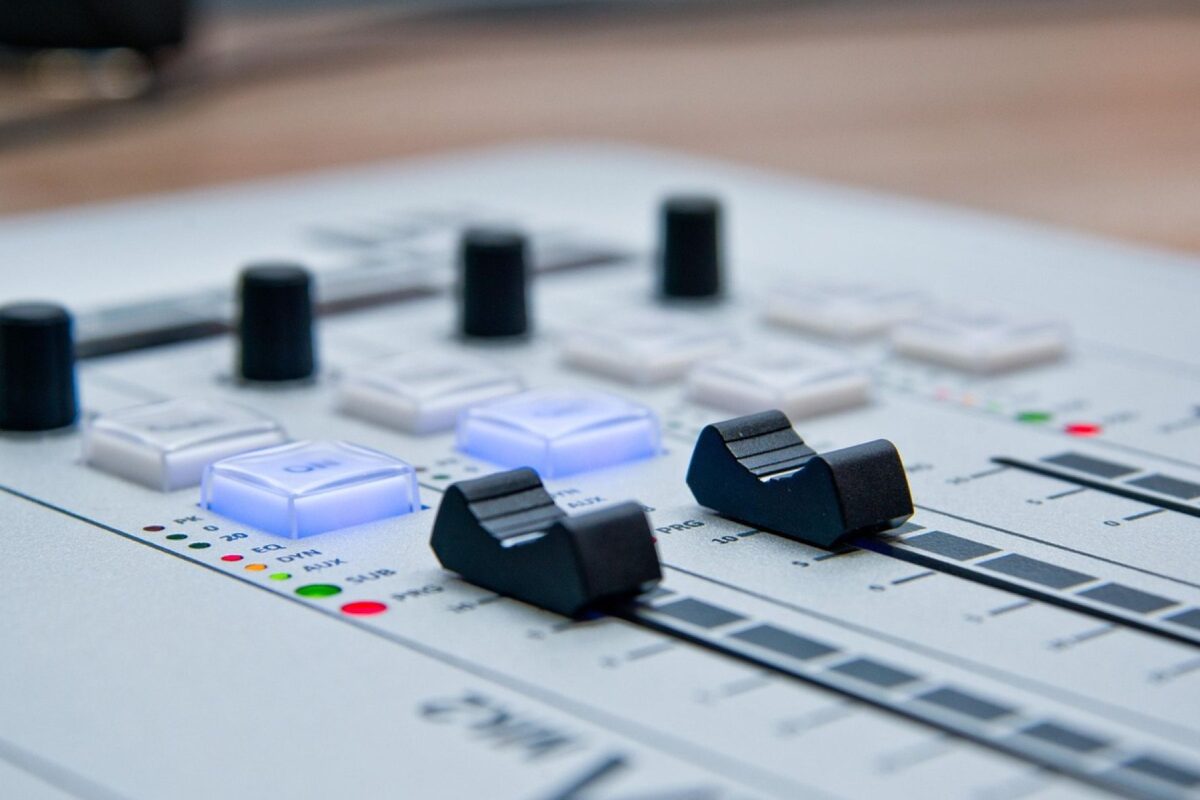Imagine creating music seamlessly with a producer in Tokyo, a vocalist in London, and a mixer in Los Angeles—all without leaving your home studio. That’s the magic of cross-platform DAW collaboration, where geography no longer limits creativity.
What Is cross-platform DAW collaboration and Why It Matters

Cross-platform DAW collaboration refers to the ability of musicians, producers, and audio engineers to work together on the same music project using different Digital Audio Workstations (DAWs) and operating systems—be it Windows, macOS, Linux, iOS, or Android. This form of collaboration breaks down technological silos, allowing artists to contribute regardless of their hardware or software preferences.
Defining cross-platform DAW collaboration
At its core, cross-platform DAW collaboration means that team members can exchange project files, audio stems, MIDI data, and automation settings across different DAWs and platforms. Unlike traditional workflows that require everyone to use the same software (e.g., all using Ableton Live or Pro Tools), this model embraces diversity in tools while maintaining project integrity.
It enables file sharing between DAWs like FL Studio, Logic Pro, Reaper, and Cubase.It supports collaboration across operating systems such as Windows and macOS.It often relies on standardized formats like WAV, MIDI, and OMF/AAF to preserve timing and structure.”The future of music production isn’t about which DAW you use—it’s about how well you can collaborate across them.” — Sarah Chen, Audio Technology Researcher at Berklee College of MusicHistorical evolution of collaborative music productionIn the past, music collaboration was limited by physical proximity.Artists had to be in the same studio, often at great expense..
The advent of MIDI in the 1980s allowed for basic data exchange, but true file interoperability remained elusive.With the rise of digital audio and cloud storage in the 2000s, remote collaboration became possible—but still hampered by proprietary file formats..
Today, thanks to advancements in cloud computing, open standards, and real-time synchronization technologies, cross-platform DAW collaboration is not only feasible but increasingly efficient. Platforms like Splice and Audius have paved the way for decentralized, global music creation.
Why musicians need cross-platform DAW collaboration today
Modern music production is inherently collaborative. Genres like electronic, hip-hop, and pop often involve multiple contributors: beatmakers, vocalists, mix engineers, and mastering specialists. Requiring everyone to use the same DAW is impractical and exclusionary.
- Artists use different DAWs based on budget, workflow, or creative preference.
- Many producers work on laptops or mobile devices, necessitating flexibility.
- Global talent pools mean collaborators are spread across regions with varying tech ecosystems.
cross-platform DAW collaboration democratizes music creation, making it accessible, inclusive, and scalable.
Top 7 Tools Enabling cross-platform DAW collaboration
The rise of cross-platform DAW collaboration has been fueled by innovative tools designed to bridge gaps between software and systems. These tools range from cloud-based project sharing platforms to universal file converters and real-time sync engines.
1. Splice: The Cloud Hub for Music Makers
Splice has become a cornerstone of modern music collaboration. It allows users to back up projects, share stems, and collaborate in real time across DAWs. With support for Ableton Live, FL Studio, Logic Pro, and more, Splice acts as a neutral ground for file exchange.
- Auto-saves project versions to the cloud.
- Enables sharing of individual tracks or full sessions.
- Integrates with major DAWs via plugin or desktop app.
Splice’s strength lies in its simplicity and broad compatibility. While it doesn’t offer real-time editing, it streamlines version control and feedback loops. Learn more at splice.com.
2. Audiomovers: Real-Time Audio Streaming for DAWs
Audiomovers enables real-time audio streaming between studios, allowing collaborators to listen to the same mix simultaneously, regardless of location or DAW. Its ListenTo plugin integrates directly into most DAWs, sending high-quality audio over the internet with minimal latency.
- Supports cross-platform streaming (Windows, macOS, iOS).
- Used by professionals for remote mixing and mastering.
- Offers secure, encrypted connections for client sessions.
This tool is essential for real-time feedback during mixing stages. Visit audiomovers.com to explore its capabilities.
3. LANDR: Cloud-Based Mixing, Mastering, and Collaboration
LANDR combines AI-powered mastering with collaborative features that support cross-platform DAW collaboration. Users can upload stems, invite collaborators, and share mastered tracks—all within a browser-based interface.
- Accepts uploads from any DAW via WAV or AIFF files.
- Allows commenting and version tracking.
- Integrates with Splice and DAWs through export presets.
While not a full DAW, LANDR serves as a collaborative endpoint for finishing tracks. Check it out at landr.com.
4. Soundtrap by Spotify: Browser-Based DAW for Real-Time Collaboration
Soundtrap is a fully browser-based DAW that natively supports real-time collaboration. Multiple users can edit the same project simultaneously, making it one of the few tools that offer true multi-user DAW functionality across platforms.
- No installation required—works on Chrome, Edge, and Safari.
- Supports MIDI, loops, and vocal recording.
- Exports to major DAWs via stems or project files.
Though less powerful than desktop DAWs, Soundtrap excels in accessibility and instant collaboration. Ideal for education and quick ideation. Learn more: soundtrap.com.
5. Reaper’s ReaPack and Cloud Integration
Reaper, known for its flexibility and low cost, supports extensive cross-platform DAW collaboration through third-party extensions and cloud workflows. ReaPack allows users to share scripts, plugins, and project templates across systems.
- Projects can be exported to REAPER Transfer Format (RTF) for easy sharing.
- Supports OMF/AAF export for compatibility with Pro Tools and others.
- Runs on Windows, macOS, and Linux—making it one of the most cross-platform DAWs available.
Reaper’s open architecture makes it a favorite among tech-savvy collaborators. Explore its ecosystem at reaper.fm.
6. Avid Cloud Collaboration (for Pro Tools Users)
Avid’s Cloud Collaboration feature allows Pro Tools users to share sessions online, invite collaborators, and sync changes in real time. While primarily designed for Pro Tools, it supports cross-platform DAW collaboration when combined with export workflows.
- Enables frame-accurate synchronization of edits.
- Supports macOS and Windows users.
- Allows exporting stems for use in other DAWs.
Though limited to Pro Tools for editing, it integrates well with external tools for hybrid workflows. Visit avid.com for details.
7. Audius: Decentralized Music Collaboration Platform
Audius is a blockchain-powered platform that allows artists to upload, share, and collaborate on music in a decentralized environment. It supports direct file sharing and remixing, enabling true peer-to-peer cross-platform DAW collaboration.
- Artists can upload stems and allow others to remix them.
- No central authority controls content.
- Accessible via web and mobile apps.
Audius represents the future of open, permissionless collaboration. Learn more at audius.co.
Best Practices for Effective cross-platform DAW collaboration
Having the right tools is only half the battle. To ensure smooth and productive collaboration, teams must adopt best practices that minimize technical hiccups and maximize creative flow.
Standardize file formats and naming conventions
One of the biggest challenges in cross-platform DAW collaboration is inconsistency in file management. To avoid confusion:
- Export all audio stems as 24-bit WAV files at a consistent sample rate (e.g., 48kHz).
- Use clear, descriptive names like “Kick_Layered_01.wav” instead of “Audio_1.wav”.
- Include tempo and key information in a text file or metadata.
This ensures that when a collaborator opens the project, they can quickly identify and integrate each element.
Use OMF/AAF for complex project transfers
When sending full projects between DAWs (e.g., from Logic Pro to Pro Tools), use Open Media Framework (OMF) or Advanced Authoring Format (AAF). These formats preserve track structure, levels, and basic effects.
- Export from the source DAW with embedded audio and correct sample rate.
- Import into the target DAW with proper settings to avoid timing issues.
- Always verify track alignment and phase after import.
While not perfect, OMF/AAF significantly reduces manual reassembly time.
Communicate clearly and use version control
Miscommunication is the silent killer of collaborative projects. Use tools like Trello, Notion, or even simple Google Docs to track progress, assign tasks, and leave feedback.
- Number your versions: “SongX_Mix_v03_Final_Revised”.
- Include changelogs: “Added bass layer, adjusted reverb on vocals”.
- Use timestamps when giving feedback: “At 1:45, the snare feels too loud”.
“The most successful collaborations aren’t about the tools you use, but how clearly you communicate.” — Marcus Lee, Grammy-winning mixing engineer
Challenges in cross-platform DAW collaboration and How to Overcome Them
Despite technological advances, cross-platform DAW collaboration still faces several hurdles. Understanding these challenges is key to building resilient workflows.
Plugin and effect incompatibility
One of the most common issues is that VST, AU, or AAX plugins used in one DAW may not be available or functional in another. For example, a Logic Pro user’s Space Designer reverb won’t translate to an FL Studio user without the same plugin installed.
Solutions include:
- Bouncing (rendering) tracks with effects applied before sharing.
- Using plugin-free stems for raw audio exchange.
- Agreeing on a shared plugin suite (e.g., both using FabFilter or iZotope).
This ensures that the sonic character is preserved, even if the processing chain differs.
Tempo and timing discrepancies
Different DAWs handle tempo maps and time signatures slightly differently. A project created in Ableton’s flexible warping mode may not align perfectly when imported into Pro Tools.
To avoid timing drift:
- Work in a fixed tempo grid whenever possible.
- Export MIDI and audio at the same sample rate and bit depth.
- Use a click track or reference guide during recording.
These steps help maintain rhythmic integrity across platforms.
Latency and synchronization issues in real-time collaboration
Real-time collaboration tools like Soundtrap or Audiomovers can suffer from latency, especially with poor internet connections. This makes precise editing or live jamming difficult.
Mitigation strategies:
- Use wired Ethernet instead of Wi-Fi for stable connections.
- Close bandwidth-heavy applications during sessions.
- Set buffer sizes to lower values (e.g., 128 or 256 samples) for reduced latency.
While not foolproof, these optimizations can significantly improve real-time performance.
The Role of Cloud and AI in Advancing cross-platform DAW collaboration
The future of cross-platform DAW collaboration is being shaped by two powerful forces: cloud computing and artificial intelligence. Together, they are removing barriers and enabling smarter, faster workflows.
Cloud-based project storage and sync
Cloud platforms like Google Drive, Dropbox, and OneDrive are now integral to cross-platform DAW collaboration. When combined with tools like Splice or Avid Cloud, they enable automatic syncing of project files across devices and collaborators.
- Changes are reflected in real time or near-real time.
- Version history allows rollback to previous states.
- Access from any device with internet connectivity.
This eliminates the need for manual file transfers and reduces the risk of working on outdated versions.
AI-powered audio separation and stem export
AI tools like iZotope RX, LALAL.AI, and Moises can separate vocals, drums, bass, and other elements from a mixed track. This is revolutionary for cross-platform DAW collaboration, as it allows collaborators to work on isolated components even when only a stereo mix is available.
- Extract stems from legacy recordings or unreleased tracks.
- Remix songs without access to original project files.
- Enhance collaboration with partial or incomplete projects.
These tools are turning the impossible into routine, expanding the scope of what can be collaboratively edited.
AI-assisted mixing and mastering for consistent results
AI mastering services like LANDR and CloudBounce ensure that final mixes sound balanced across playback systems. In collaborative settings, this provides a consistent sonic benchmark, reducing subjective disagreements about tonal balance.
- Generates quick reference masters for feedback.
- Helps amateur collaborators achieve professional-sounding results.
- Can be used as a starting point before human refinement.
While not replacing human engineers, AI tools act as collaborative equalizers, bringing all contributors to a common audio standard.
Case Studies: Successful cross-platform DAW collaboration in Action
Real-world examples demonstrate the power and potential of cross-platform DAW collaboration. From indie artists to major label productions, these stories highlight how diverse tools and workflows come together to create hit records.
Case Study 1: The Making of “Midnight Pulse” by Nova & Remy
Electronic duo Nova (based in Berlin) and Remy (in Montreal) created their debut album entirely through cross-platform DAW collaboration. Nova used Ableton Live on macOS, while Remy worked in FL Studio on Windows.
Workflow:
- Nova sent MIDI clips and synth presets via Splice.
- Remy produced drum patterns and exported stems as WAV files.
- They used Audiomovers for real-time listening sessions.
- Final mixing was done in Pro Tools via AAF export.
The result was a critically acclaimed album released on a major electronic label, proving that geography and DAW differences are no longer barriers to high-quality production.
Case Study 2: Global Songwriting Camp with Soundtrap
A music education nonprofit hosted a virtual songwriting camp with participants from 12 countries. Using Soundtrap, teams collaborated in real time, combining vocals, guitar, and electronic elements across different time zones.
- All participants accessed the same project in-browser.
- Teachers provided live feedback using commenting tools.
- Final tracks were exported and mastered using LANDR.
The camp produced over 30 original songs, showcasing how accessible cross-platform DAW collaboration can be for beginners and educators.
Case Study 3: Remix Contest on Audius
An independent artist uploaded a track to Audius with open stems, inviting fans to remix it. Over 200 entries came in, using everything from Logic Pro to Reaper to Bitwig.
- Participants downloaded WAV stems directly from the platform.
- Winners were selected by community vote.
- The winning remix was professionally mastered and released.
This decentralized model empowered fan engagement and demonstrated the creative potential of open collaboration.
The Future of cross-platform DAW collaboration: Trends and Predictions
As technology evolves, so too will the ways we collaborate on music. The future of cross-platform DAW collaboration is poised to become even more seamless, intelligent, and inclusive.
Universal DAW formats and open standards
Industry leaders are pushing for a universal project format—similar to how PDFs work for documents. Initiatives like the Open Music Initiative (OMI) aim to create open, royalty-free standards for music data exchange.
- A universal format would eliminate the need for OMF/AAF conversions.
- It could include metadata, plugin settings, and automation curves.
- Would require cooperation from major DAW developers like Avid, Apple, and Ableton.
If adopted, this could revolutionize cross-platform DAW collaboration by making project sharing as easy as sending a document.
Real-time collaborative DAWs with multi-user editing
While tools like Soundtrap offer real-time collaboration, full-featured DAWs with multi-user editing are still in their infancy. Future DAWs may allow multiple users to edit the same timeline simultaneously, with conflict resolution and role-based permissions.
- Imagine two producers adjusting EQ on the same track in real time.
- Version branching could allow parallel experimentation.
- Integrated chat and video would enhance communication.
This level of integration would bring music production closer to collaborative software development.
Blockchain and ownership tracking in collaborative projects
Blockchain technology can provide transparent, immutable records of contribution. In cross-platform DAW collaboration, this could mean automatically tracking who added which element, when, and under what terms.
- Smart contracts could automate royalty splits.
- NFTs could represent ownership of stems or versions.
- Decentralized storage ensures permanence and access.
This not only protects artists’ rights but also fosters trust in remote collaborations.
What is cross-platform DAW collaboration?
cross-platform DAW collaboration is the practice of multiple musicians or producers working together on a music project using different Digital Audio Workstations and operating systems, enabled by standardized file formats, cloud tools, and real-time sync technologies.
Which DAWs support cross-platform collaboration?
Most modern DAWs support cross-platform collaboration through file export (WAV, MIDI, OMF/AAF), cloud integration (Splice, Avid Cloud), or real-time tools (Soundtrap). Reaper, Ableton Live, FL Studio, Logic Pro, and Pro Tools all offer various levels of compatibility.
How do I share a DAW project with someone using a different DAW?
Export individual audio stems as WAV files, include MIDI data, and provide a tempo map. Use OMF/AAF for complex projects. Share via cloud platforms like Splice, Dropbox, or Audius for seamless transfer.
Can you collaborate in real time across different DAWs?
True real-time editing across different DAWs is still limited. However, tools like Audiomovers (for real-time listening) and Soundtrap (for browser-based collaboration) enable near real-time interaction. Full multi-DAW editing remains a future goal.
What are the best file formats for cross-platform DAW collaboration?
The best formats are 24-bit WAV for audio, MIDI for instrumental data, and OMF/AAF for full project transfers. These are widely supported and preserve timing and structure across platforms.
cross-platform DAW collaboration is transforming how music is made. No longer confined by software or geography, artists can now tap into a global network of talent, tools, and ideas. From cloud-based sharing to AI-powered stem separation, the ecosystem is richer than ever. While challenges like plugin incompatibility and timing drift persist, best practices and emerging technologies are steadily overcoming them. The future promises even greater integration, with universal formats, real-time editing, and blockchain-based ownership. For musicians, producers, and engineers, the message is clear: collaboration is no longer a logistical hurdle—it’s a creative superpower.
Further Reading: